
GoDaddy ranks among the most popular website builders today. Their streamlined editor has allowed upward of 17.2 million websites to go live since its discovery. Many first-timers have used GoDaddy to launch websites within hours. Despite their undemanding platform, users with absolutely zero experience might find the extensive features confusing. Luckily, we can help.
Users can start building their site after selecting their preferred package, although GoDaddy also offers free trials. Fill in some basic information, then choose an overall them. From here, the site will prompt you to the editor, where you will optimize the different elements of your web pages. Building a simple five-page business website should only take a day.
The key to utilizing turnkey solutions like GoDaddy is following a streamlined, step-by-step process.
Building a GoDaddy website is very easy — trust us. The controls and features might seem intimidating at first, but their builder has multiple prompts to guide you along the process. They even have on-screen tutorials.
Also, don’t be afraid of making a few design or content mistakes. GoDaddy allows users to edit their websites as many times as they want going forward. You have the freedom to add and optimize all your pages.
Will the newly launched Google Domains give the long-standing GoDaddy a run for its money? Page Kits can provide some insights into the topic! Read our side-by-side comparison review of these two widely known website builders.
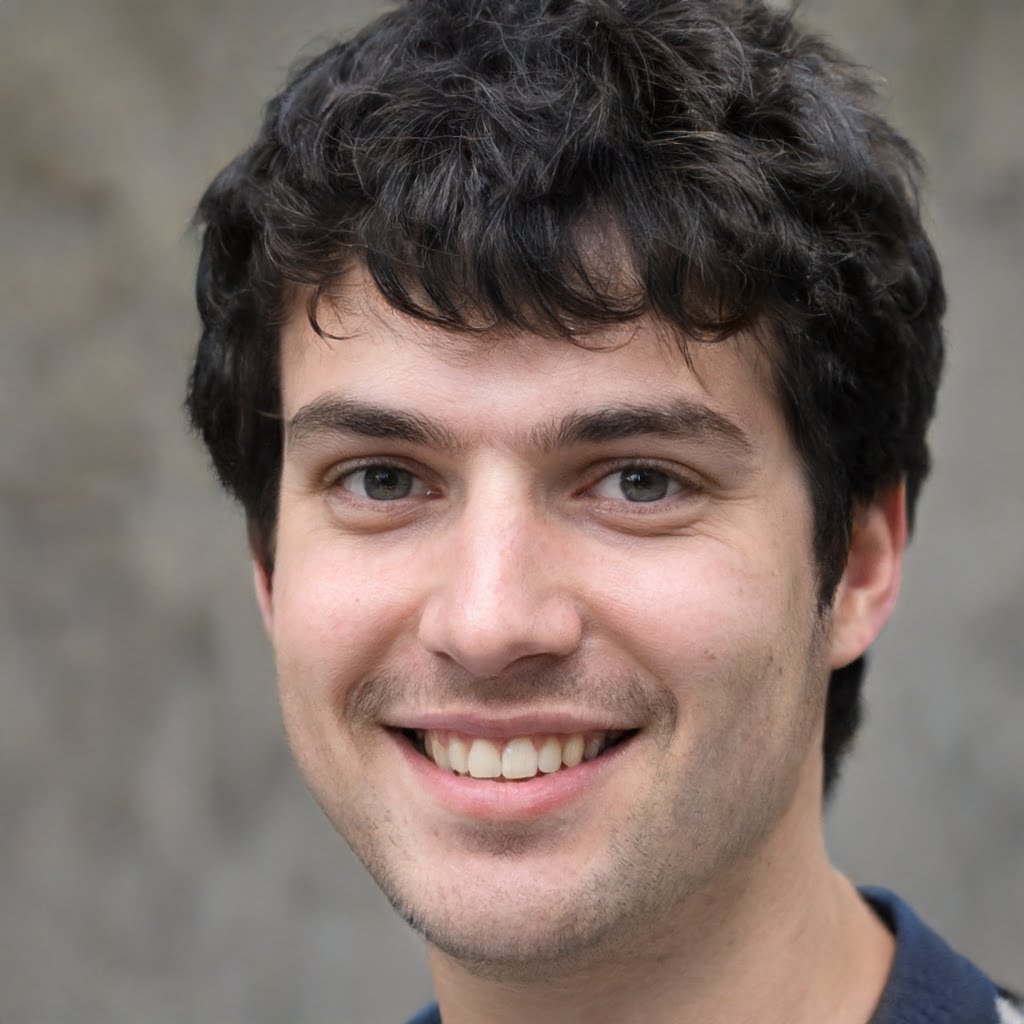
After conducting his fair share of research and gaining relevant experience, Gab put up Page Kits to help others who were in his position grow their e-commerce stores and thrive.