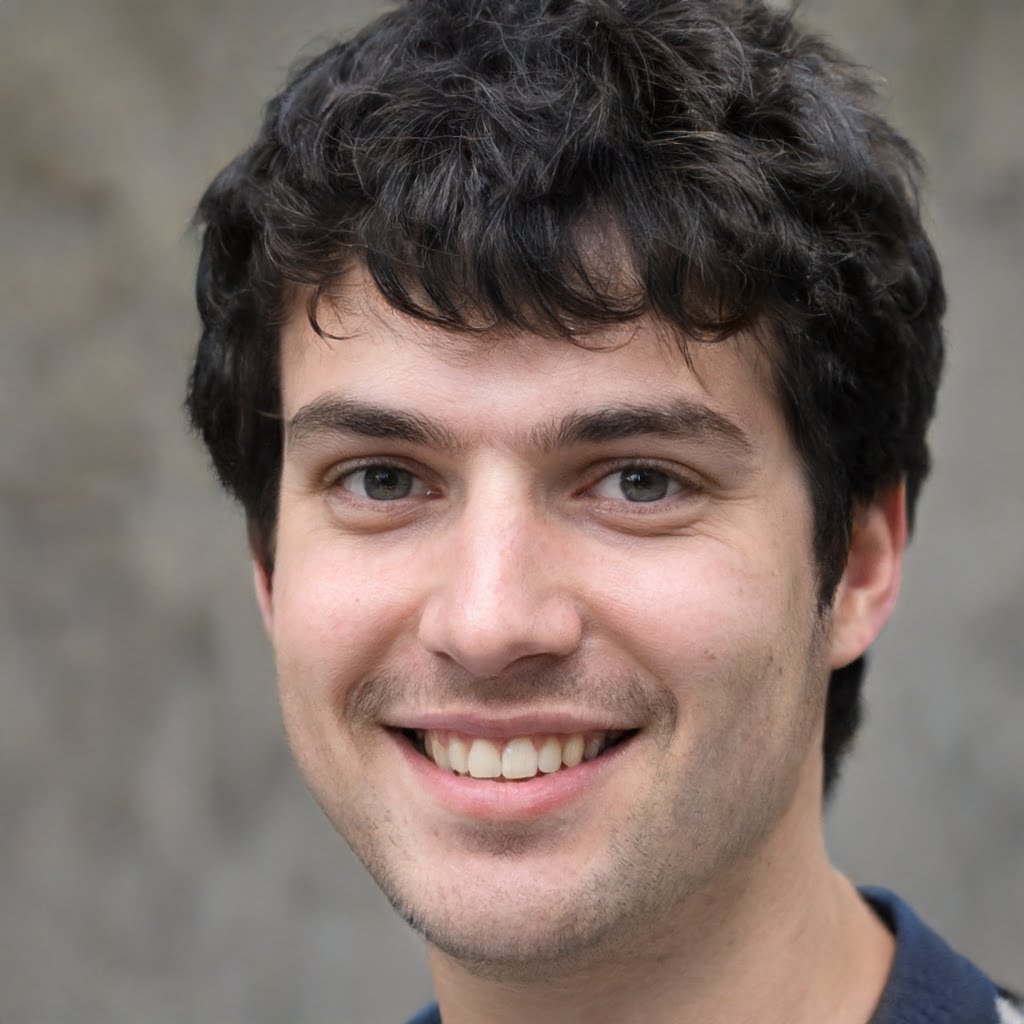Web design used to be all about creating completely unique device experiences, but this simply isn’t sustainable. The more intelligent path forward is to create adaptive experiences, but it is fraught with difficulties.
Here are some dos and don'ts to help you stay on track:
Responsive Website Dos
- Do design with the user in mind and strive to create a design that optimizes the user experience.
- Do ask yourself the following questions: What kind of device are my audiences using? What are they attempting to accomplish?
- Do use best performance-based practices to keep page size to a minimum.
- Do use a fluid grid. Designing with a fluid grid was the original proposal for how responsive web design should work, and it received support from Adobe. When page elements are sized in relative units, the number of grid columns changes based on the width limits.
- Do check out what's above the fold on different devices because one size doesn't fit all.
- Do create a unique design for each device — a phone is not a tablet, neither is it a laptop, nor is it a desktop or a television. Each device has unique characteristics that you must be aware of and design for.
Responsive Website Don’ts
- Don't penalize users based on the device they're using to browse.
- Don’t hide content from mobile users; instead, change the content so that it is accessible to all.
- Don't overcrowd the design with unnecessary items. Always consider whether an item is required by the user and whether it adds anything.
- Don’t bloat pages with heavy elements. Most mobile users will abandon a site after 5 seconds of waiting for it to load. This is not a good SEO strategy.
- Don't make text links so small that they can't be clicked on when using a mobile device to browse.
Mastering responsive web design requires a lot of skill. It isn't as simple as resizing the content to fit a smaller window. It all comes down to providing an excellent user experience to an increasing number of web-enabled devices.
The best way to test a website’s usability is to check how it works on different devices. If it remains user-friendly across all platforms, you’re probably good to go.
Of course, there are multiple other things to consider when it comes to building an excellent website. Check out Page Kit’s website building cheat sheet to find out about the best practices that will guarantee your website’s success.
Was this article helpful?
YesNo